When you launch a project in the Pathways user interface, the window opens slightly smaller than the visible content. To expand this simply place your mouse cursor over the lower right-hand corner so that you get the double arrow (see Image 1.) Click with the mouse and drag the window’s corner out to make the window taller and wider (see Image 2.)
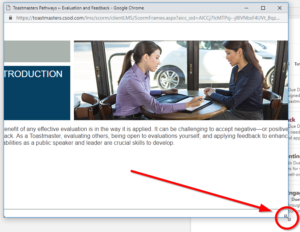
Image 1 – Click to see full size image
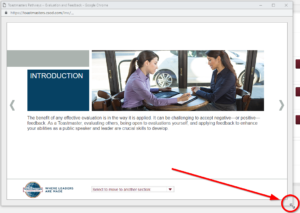
Image 2 – Click to see full size image
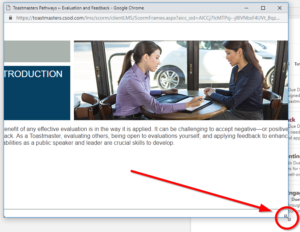
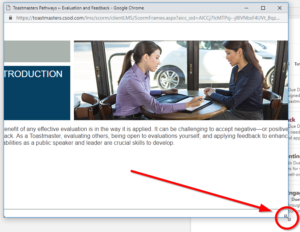
Recent Comments